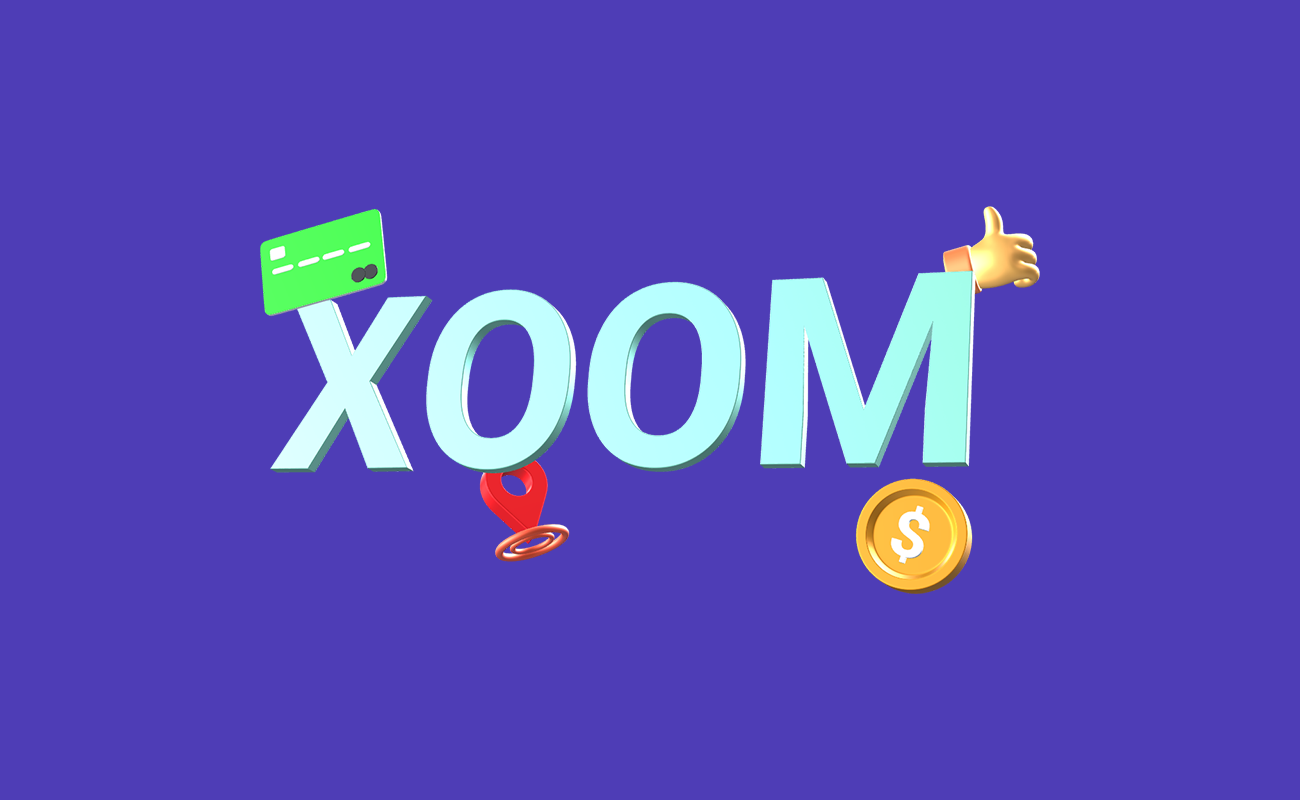Looking for a comprehensive review of Revolut?
In this straightforward guide, we’ll break down everything you need to know about this popular digital banking app. From its features and benefits to its potential drawbacks, we’ll provide you with an easy-to-understand overview.
Whether you’re new to Revolut or considering switching, we’ll give you the lowdown on how it works and what sets it apart.
What is Revolut, and how is it Different?
Revolut is a digital alternative to traditional banking options. Users are provided with a debit card which they can use for in-store or online purchases. The service is also available in the form of an app on mobile devices and desktops.
The debit card is available as a MasterCard or a Visa. You can use the card to make purchases globally as long as Visa or MasterCard is accepted.
The card also allows users to make payments in different currencies. Conversions are calculated automatically which makes transferring funds between different currencies incredibly easy.
Another service that makes Revolut stand out is its Revolut <18 account. This service is specifically designed for children and teenagers between 6 and 17 years old. Teenagers who are 13 years or older can create an account for free with approval from their parents or guardian.
Children who are 12 years old or younger will require a parent or guardian to create an account on their behalf. Transfers can only be made between customers who are 13 years or older.
The Revolut <18 account is a great way for children and teenagers to learn how to manage money by having access to budgeting and saving features.
The Revolut app is user-friendly and offers a range of features, including the ability to freeze and unfreeze your card, set custom spending limits, and exchange money with other Revolut users quickly.
See our review of Revolut Business Account.
Pros and Cons of Revolut
Pros
- Straightforward sign-up process.
- Easy-to-use app.
- Revolut uses inter-bank exchange rates which helps you save on costs;
- Revolut’s debit card can be used anywhere that accepts Visa or MasterCard.
- Free ATM withdrawals for Revolut cardholders up to €200/£200 per month. US users can withdraw up to $1200 per month for free. Exceeding these limits results in a 2% fee.
- Users can transfer money to 200+ countries.
- Revolut supports over 30 currencies.
- You can use Revolut’s Vault to save money and earn interest.
cons
- You can only contact Revolut customer support via live chat.
- Foreign transactions incur a 1% markup on weekends because of market closures.
- The Standard plan has a low transfer limit of $1,000 per month.
Who is Revolut for?
Revolut is designed for users who need to make international money transfers. It’s also excellent for travelers as it offers a flexible international debit card with instant currency exchanges in more than 30 currencies.
Revolut’s spending categorization feature, budgeting tool, and real-time transaction notifications are helpful for people looking to manage their finances. Revolut is also a good option for people who are interested in making investments since it offers a wide range of investment products, including crypto, stocks, and exchange-traded funds (ETFs).
How does Revolut work?
Revolut is a digital bank and financial platform that allows you to manage multiple currencies, and spend/transfer money overseas. You can also buy, hold, and exchange cryptocurrencies all within the app.
The Revolut app is available for download on the Google Play store and Apple Store. Follow the steps below to set up a Revolut account.
- You must provide your name, email address, date of birth, and contact information.
- Next, you must verify your identity. You can send a photo of a government-issued ID, such as a driver’s license or passport.
- To complete the registration process, create a security passcode to use each time you open the app.
- You can fund your Revolut account using your bank account, debit card, credit card, or through cash deposits (only in certain locations).
- To add money to your Revolut account, click the “Accounts” tab. then, click “Add Money” and select your linked debit/credit card or bank account.
- To send money, click on the “Payments” tab. You’ll be prompted to let the app connect to your contacts.
- You can then choose the person you want to transfer money with from the contact list. Alternatively, you can fill in the recipient’s details.
- You can decide whether you want to request, send, or schedule a transfer with your chosen recipient.
- Enter the amount you’d like to send or receive, select the currency, and click “Continue”. Your transfer will then be initiated.
Is Revolut Safe and Legit?
Revolut is a safe and legitimate financial technology company. It is regulated by the Financial Conduct Authority (FCA) in the U.K. The company has been in operation for close to 8 years now and has built a reputation as an innovative and trustworthy money transfer service provider.
In the US, Revolut offers its services via partnerships with different banks and financial services providers, like Sutton Bank and Commercial Metropolitan Bank. This means your money and financial information are safe, the same way as they would be in a typical bank account.
Revolut has also developed cutting-edge technology which includes manual and automated processes to prevent fraud and hackers from accessing your money.
What are Revolut’s Fees? (For U.S. Customers)
There are three Revolut plans for US customers which are available for the following prices.
- Standard – free
- Premium – $9.99/month
- Metal – $16.99/month
All money transfers to other Revolut users in the U.S. are free. However, payments to any bank account not linked to Revolut incur fees.
In-Network ATM withdrawals are free. Withdrawals from Out-of-Network ATMs are free for up to $1,200 per month. Users who surpass that limit are charged a 2% fee for the amount they withdraw.
There’s also a $4.95 fee if you choose to fund your Revolut account via a cash deposit with a compatible retailer. US customers can find compatible retailers for cash deposits on the Revolut app.
What are Revolut’s International Fees?
International transfers to a foreign bank account in the same currency as the recipient’s local currency incur a fee of 0.3% of the amount transferred, with a minimum fee of $0.30 and a maximum fee of $6 per transaction.
Transfers to a foreign bank account in a different currency result in a $4 fee for payments made in US dollars, Euros, British pounds, or Swiss francs, and $6 for any other supported currency.
Revolut Standard Plan customers can make up to ten international or domestic transfers of non-USD currency each month without incurring fees. If you exceed the foreign exchange allowance, a fee of 1% will be charged for each international or domestic transfer of non-USD currency.
Revolut Pro customers are charged 2.5% for any online payments and 1.5% for payments made offline using a card reader.
There are also crypto fees which vary depending on which plan you have. The total cost of any rates and fees are provided before you make any exchanges.
- Standard plan – Charged 1.99% of the amount of crypto being transferred or your country’s equivalent of £0.99.
- Premium & Metal plan – Charged 1.49% of the amount of the transaction being made.
Revolut Customer Reviews
Revolut has a 4.3/5 rating from over 124,000 customer reviews on Trustpilot. 75% of users have rated Revolut as ‘Excellent’ because of the following reasons:
- Easy-to-use mobile app
- Fast and secure transactions
- Good forex exchange rates
However, some users have complaints about their accounts being blocked due to expired cards not being replaced quickly enough.
Revolut Alternatives
Revolut offers some excellent in-app features, but it might not be the perfect choice for everyone. Here are some of the best alternatives to consider:
Skrill – Skrill is a mobile wallet established in 2001. It allows users to shop online, send/receive payments, and deposit money to bank accounts. Skrill offers prepaid Visa cards for in-person payments. The payment platform also supports 40 different currencies and is available in over 130 countries.
Wise – This is a Revolut alternative that offers international money transfer services in 70+ countries with over 50 currencies supported. It offers similar benefits as Revolut for travelers with an international debit card. Wise transactions can be up to 6 times cheaper than normal bank transactions.
Chime – Chime offers its users online accounts for day-to-day use and savings. These accounts come with a linked Visa debit card that you can use to withdraw money from over 60,000 ATMs. Chime is a great option for users looking for a platform to save money or build their credit score.
Verdict
The range of plans available when using Revolut makes it a worthy choice for teenagers, adults, and businesses. Those who are looking to invest in cryptocurrency can do so easily from within the app.
Users appreciate how all of the fees and exchange rate costs are listed before they confirm transactions. This type of transparency creates trust between Revolut and its customers.
We also liked how Revolut provides a Visa or MasterCard that can be used for in-store and online purchases. With over 30 currencies available in 200+ countries, Revolut is a significant competitor in the online money transfer industry.
FAQs
Is Revolut a bank?
No, Revolut is not a bank. It is a licensed financial technology company that offers a variety of online banking services.
Is Revolut safe?
Revolut is regulated by the Financial Conduct Authority (FCA) in the UK and must adhere to strict security and privacy standards.
What currencies does Revolut support?
Revolut supports 30+ currencies. You can use the app to transfer money in multiple currencies and see any fees and exchange rates before confirming international transfers.
How do I top up my Revolut account?
You can top up your Revolut account using a debit/credit card, bank transfer, or cash deposit.
There are certain places available for cash deposits depending on the country you’re in. For example, US customers are notified within the app if cash deposits are available in their state. Certain retailers accept cash deposits to fund your Revolut account for a fee, which is usually $4.95.
You can deposit $20-$500, depending on the retailer, and the funds will be available in your account within an hour.
There are also other cash deposit limits which include the following:
A daily limit of three deposits or a maximum of $1500.
A 7-day limit of 10 deposits or $3500.
A 30-day limit of 15 deposits or $5000.
Sources
- https://www.revolut.com/about-revolut/
- https://blog.revolut.com/business-what-makes-us-different-from-a-bank-and-what-that-means-for-your-business/
- https://www.revolut.com/revolut-under-18-benefits-parents-and-guardians/
- https://www.revolut.com/how-we-keep-your-money-safe/
- https://www.revolut.com/our-pricing-plans/
- https://www.revolut.com/en-EE/legal/revolut-under18/
- https://www.revolut.com/en-US/revolut-under-18-benefits-parents-and-guardians/
- https://www.revolut.com/en-US/legal/standard-fees/
- https://www.trustpilot.com/review/www.revolut.com